Database Server Management

Database Server Management
Monthly-
MySQL, PostgreSQL, MSSQL & MongoDB Servers
-
Installation & Confrigration
-
Real-time database health monitoring
-
Automated daily backups with recovery support
-
Performance Tuning & Optimization
-
Crash detection and quick database restoration
-
Security & Compliance
-
Troubleshooting & Issue Resolution
-
Database upgrades
-
Integration with phpMyAdmin, pgAdmin, and monitoring tools
-
24x7 expert DBA support with SLA-backed response times
Additional Services
Initial Setup and Configuration
Secure installation and setup of MySQL, PostgreSQL, MSSQL, MongoDB, and other databases
Performance Tuning and Optimization
Improve query performance, indexing, caching, and overall database responsiveness
Backup and Recovery Planning
Automated backups, offsite replication, and point-in-time recovery configurations
High Availability and Replication
Setup of clustering, failover, and replication for maximum uptime and reliability
Database Security and Hardening
Implement access control, data encryption, and vulnerability protection
Migration and Upgrade Services
Seamless, zero-downtime database migrations and engine upgrades
Monitoring and Health Checks
Real-time performance tracking with alerts for critical issues
Monitoring and Health Checks
Real-time performance tracking with alerts for critical issues
MySQL Database Optimization and Performance Tuning by Certified Experts
We’ll cover practical MySQL optimization and performance tuning techniques which is tried and tested that can dramatically improve query speed, reduce CPU load, and keep your database scalable. So basically a slow database can delay page load times, increase server resource usage, cause application timeouts and frustrate users with slow throughput. Its important optimizing MySQL to ensure that your app is fast, efficient, and ready to scale.
1. Optimize SQL Queries First
Your database is only as fast as the queries you run. Start by identifying and optimizing inefficient SQL.
Best Practices:
Use SELECT fields, not SELECT *
Avoid selecting unnecessary columns.Use WHERE clauses efficiently
Filter results early to reduce data scanning.Avoid subqueries when possible
Convert them to JOINs or temporary tables if needed.Use EXPLAIN to analyze queries
Example:Limit the result set
Paginate queries using LIMIT
2. Use Proper Indexing
Indexes drastically speed up data retrieval — but only if used wisely.
Tips for Index Optimization:
Add indexes on columns used in WHERE, JOIN, ORDER BY, and GROUP BY
Use composite indexes when filtering by multiple columns
Avoid over-indexing — too many indexes slow down INSERT/UPDATE
Regularly analyze and update statistics using:
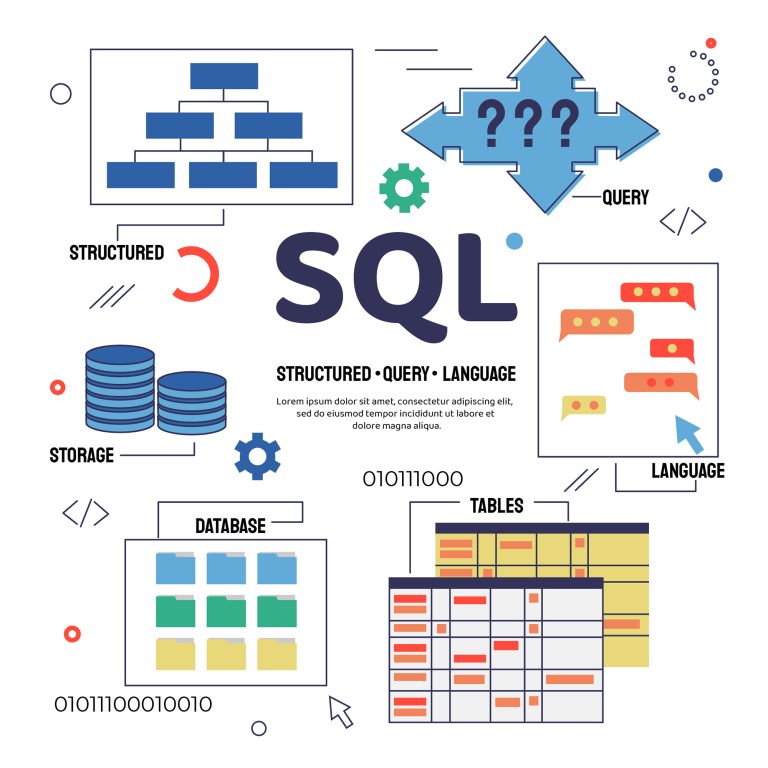

3. Optimize Table Structure
Efficient schema design = faster performance.
Schema Optimization Tips:
- Use appropriate data types (e.g., INT vs BIGINT, VARCHAR vs TEXT)
- Normalize when possible, but avoid excessive JOINs
- Use ENUMs for predefined sets of values
- Keep row size small — split blobs/text into separate tables if needed
4. Tune MySQL Server Configuration (my.cnf)
Default MySQL settings are not optimized for production.
Key Parameters to Tune:
- innodb_buffer_pool_size
Cache size for InnoDB data and indexes
→ Set to 60–70% of your server’s RAM for dedicated DB servers - query_cache_size (for MySQL <5.7)
Speeds up repeated queries (note: deprecated in newer versions) - tmp_table_size & max_heap_table_size
Increase to avoid disk-based temporary tables - max_connections
Raise to handle higher concurrent user load
slow_query_log = ON
Enable it to track long-running queries
5. Monitor & Profile Regularly
Monitoring helps detect bottlenecks before they affect users.
Tools to Use:
- MySQL Workbench – built-in query profiling
- Percona Toolkit – advanced analysis tools
- New Relic, Datadog, PMM – cloud-based APM tools
SHOW PROCESSLIST;– see currently running queriesSHOW STATUS LIKE 'Threads%';– thread analysis
6. Cache Frequently Accessed Data
Reduce database load with caching.
- Use application-level caching (Redis, Memcached)
- Cache query results for non-changing data
- Cache full pages or API responses for heavy-read operations
7. Routine Maintenance
Keep your database healthy with regular housekeeping:
- Optimize tables periodically:
- Archive old data to reduce table size
- Rotate logs and purge slow queries
- Monitor disk space and clean up unused indexes
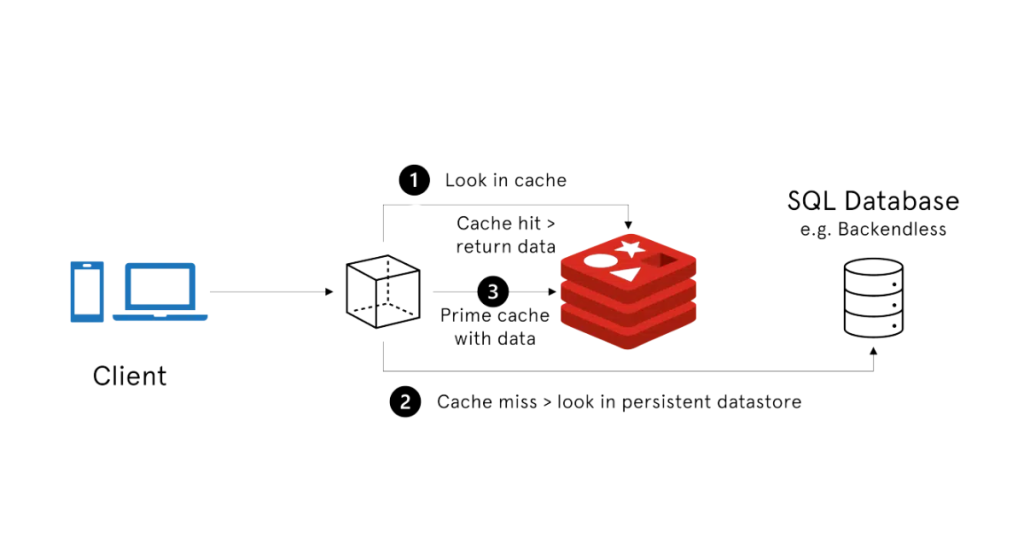
Multi Language Support
Testimonials
Reviews and Ratings
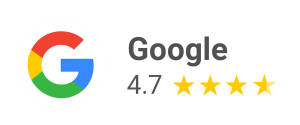
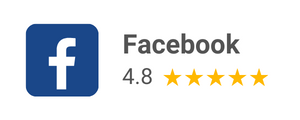
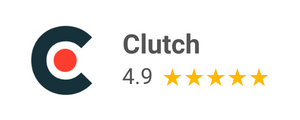
Frequently Asked Questions
Are my server credentials safe with you?
Yes, your server credentials are completely secure with us. We are ISO 27001:2022 certified and follow strict protocols to protect your sensitive information.
Can I manage multiple servers under one plan?
No, each plan covers the management of a single server. To manage multiple servers, you will need to purchase additional plans.
Can I upgrade my Database Server Management Plan later?
Yes, you can upgrade your Database Server Management Plan at any time to include more features, advanced monitoring, or higher support levels based on your evolving requirements.
Is there a fixed-term contract?
No, there are no long-term contracts. You may cancel the service at any time by submitting a cancellation request through your client portal.
Is my server proactively managed?
No. Under this plan, your server is not proactively managed. To benefit from proactive monitoring and support, please refer to our Proactive Server Management plan.
How long have you been in business?
We have been in the server management business for over 20 years and currently manage more than 1,000 servers worldwide.
Is the service refundable?
No, our services are non-refundable. Please read our TOS – terms and conditions.
What payment methods do you accept?
We accept payments via PayPal, credit cards, Razorpay, and bank wire transfers.
What is your customer satisfaction rate?
Our customer satisfaction rate is approximately 99%. Most support issues are resolved within the defined service level agreements.
What is your SLA?
Please refer to our Service Level Agreement (SLA) for detailed information on response times, coverage, and support terms