Proxmox Server Management

ProxMox Server Management
Monthly / HOST-
Installation And Initial Configuration Of Proxmox VE
-
1 Hour Response Time
-
12-Hour Issue Resolution SLA
-
Cluster Setup And Node Management
-
KVM And LXC Container Management
-
Storage Integration
-
Backup Scheduling And Disaster Recovery Setup
-
Proxmox Firewall And Security Hardening
-
VMware Tools Installation And Guest OS Optimization
-
Web GUI And CLI-Based Troubleshooting
-
24x7 Monitoring, Updates, And Performance Tuning
Additional Services
Expert Installation & Configuration – Complete setup of SolusVM Master and Slave nodes for KVM, Xen, or OpenVZ virtualization.
Virtual Machine Provisioning – Rapid creation, deletion, and modification of VPS instances as per client requirements.
Node Monitoring & Optimization – Continuous monitoring of CPU, RAM, disk I/O, and network performance to ensure stable operations.
Security Hardening – Firewall setup, SSH hardening, and regular security audits to protect your SolusVM infrastructure.
Automated Backups – Configuration of regular VM backups and snapshots for disaster recovery readiness.
Resource Management – Efficient allocation of CPU, RAM, and storage to optimize server performance across all VMs.
Troubleshooting & Issue Resolution – Swift resolution of virtualization-related issues, network connectivity problems, or VM failures.
Control Panel Management – User-friendly configuration of the SolusVM admin and client panels for easy VPS management.
Updates & Patch Management – Keeping SolusVM, virtualization kernels, and operating systems up to date with security patches.
24×7 Emergency Support – Round-the-clock assistance for critical issues, node failures, and urgent performance concerns.
Multi Language Support
Why Proxmox is the Best Alternative to VMware for Virtualization
In recent years, many businesses and IT professionals have been looking for a VMware alternative due to rising licensing costs, subscription model changes, and the need for more flexible virtualization platforms. Proxmox Virtual Environment (Proxmox VE) has emerged as one of the most powerful, cost-effective, and open-source solutions available today.
If you are comparing Proxmox vs VMware, here’s why Proxmox stands out as the best choice.
1. Open-Source and Free to Use
Proxmox VE is 100% open-source, licensed under the GNU AGPL v3.
- No expensive licensing fees
- Community and enterprise repository options
- Transparency in development and security updates
With VMware’s recent pricing changes, Proxmox offers businesses complete control over costs while maintaining enterprise-grade capabilities.
2. All-in-One Virtualization Platform
Proxmox combines:
- KVM (Kernel-based Virtual Machine) for running full virtual machines
- LXC (Linux Containers) for lightweight container-based workloads
This gives you the flexibility to run both heavy-duty virtual machines and efficient containers from a single management interface — something VMware often requires multiple tools for.

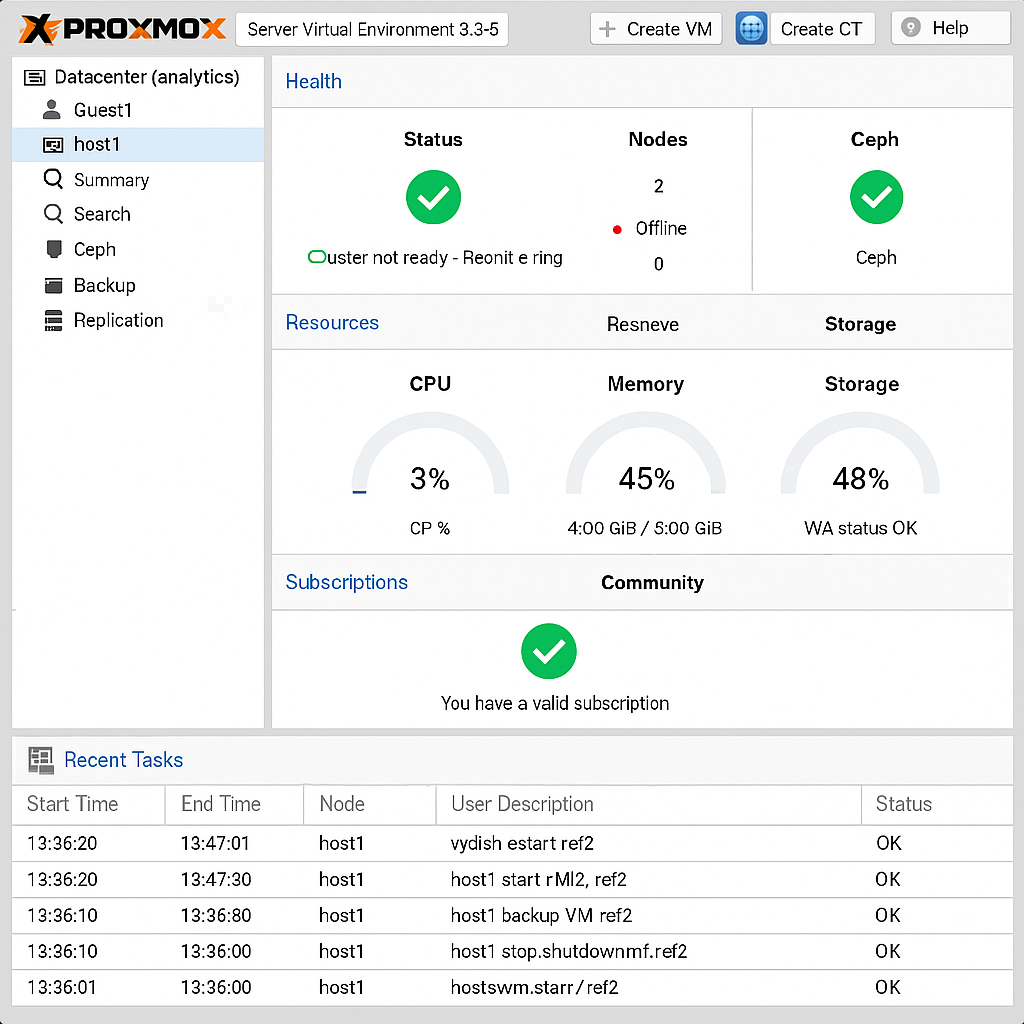
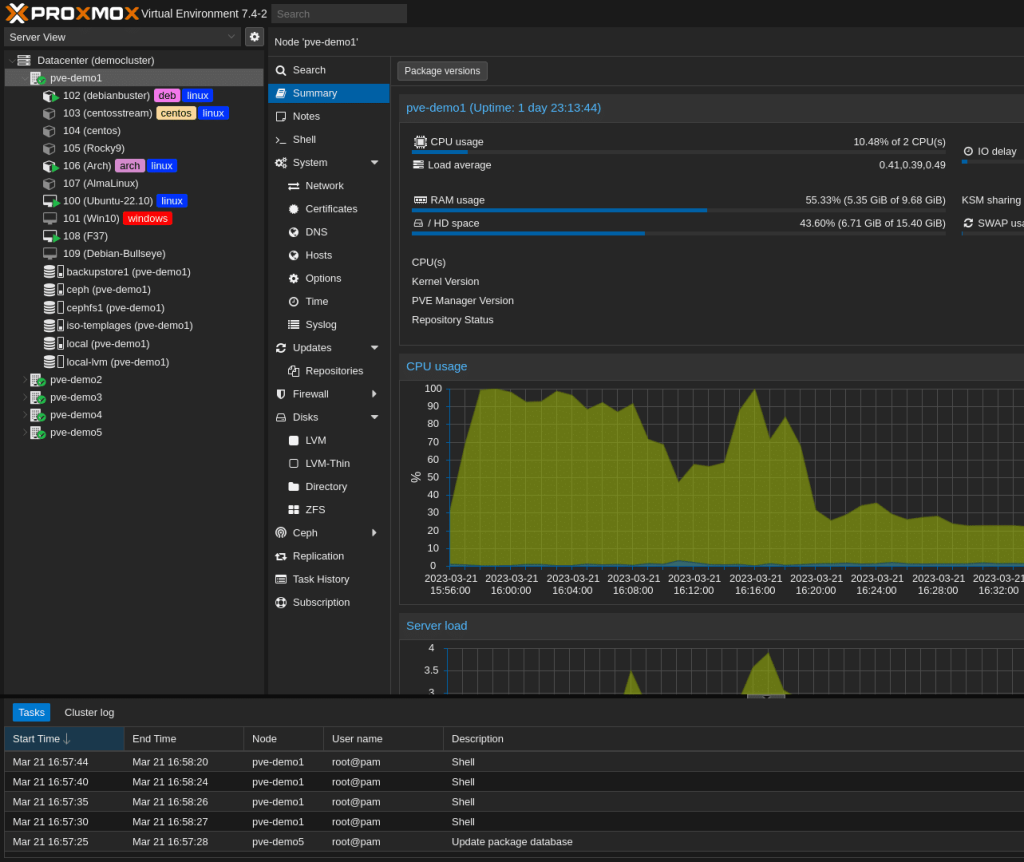
3. Integrated Web-Based Management
The Proxmox Web GUI provides:
- Easy VM creation and management
- Real-time performance monitoring
- Integrated firewall management
- Storage and backup configuration
You can manage your entire virtualization environment without needing third-party tools.
4. Built-in Backup and Disaster Recovery
Proxmox VE comes with:
- Proxmox Backup Server integration for secure and incremental backups
- Scheduled snapshots
- Cluster-based replication
VMware requires additional paid products for many of these features, while Proxmox includes them out of the box.
5. Cost Savings and No Vendor Lock-In
VMware customers often face vendor lock-in with proprietary formats and tools. Proxmox uses open standards (like QEMU and ZFS) that make migration easier and avoid long-term dependency on one vendor.
This results in:
- Lower total cost of ownership (TCO)
- Easier cloud and hybrid integrations
- Freedom to scale on your own terms
6. High Availability (HA) and Clustering
Proxmox supports:
- Multi-node clustering
- Automatic failover of VMs and containers
- Centralized management of all nodes
This HA capability is comparable to VMware vSphere clusters — without the expensive licensing.
7. Extensive Community and Enterprise Support
- Active global community with detailed documentation
- Optional enterprise support subscription for businesses needing guaranteed SLAs
- Frequent updates and new features
Proxmox vs VMware: Feature Comparison Table
| Feature / Capability | Proxmox VE | VMware vSphere / ESXi |
|---|---|---|
| License | Open-source (Free) + Paid Support Option | Commercial (Paid, Per CPU/Subscription) |
| Virtualization Type | KVM + LXC (VMs + Containers) | Full Virtualization (VMs only) |
| Management Interface | Web GUI + CLI | vSphere Web Client + CLI |
| Backup Solution | Built-in Proxmox Backup Server | Requires separate VDP or Veeam (Paid) |
| High Availability (HA) | Yes, included | Yes, but requires vCenter (Paid) |
| Storage Support | ZFS, Ceph, LVM, iSCSI, NFS, SMB | VMFS, vSAN, NFS, iSCSI |
| Cluster Management | Included by default | Requires vCenter (Paid) |
| Firewall Integration | Built-in | Requires NSX or manual configuration |
| Vendor Lock-In | None (open formats) | High (proprietary formats) |
| Cost | Free core platform, optional paid support | Licensing + subscription costs per CPU/socket |
| Target Users | SMBs, Enterprises, DevOps, Hosting Providers | Enterprises, Data Centers |
Testimonials
Reviews and Ratings
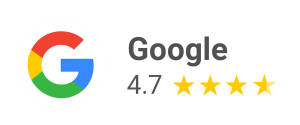
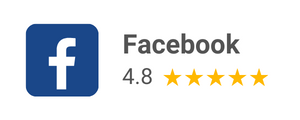
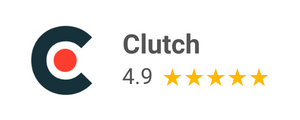
Frequently Asked Questions
Are my server credentials safe with you?
Yes, your server credentials are completely secure with us. We are ISO 27001:2022 certified and follow strict protocols to protect your sensitive information.
Can I manage multiple servers under one plan?
No, each plan covers the management of a single server. To manage multiple servers, you will need to purchase additional plans.
Can I upgrade my Proxmox Server Management Plan later?
Yes, you can upgrade your Proxmox Server Management Plan at any time to include more features, advanced monitoring, or higher support levels based on your evolving requirements.
Is there a fixed-term contract?
No, there are no long-term contracts. You may cancel the service at any time by submitting a cancellation request through your client portal.
How long have you been in business?
We have been in the server management business for over 20 years and currently manage more than 1,000 servers worldwide.
Is the service refundable?
No, our services are non-refundable. Please read our TOS – terms and conditions.
What payment methods do you accept?
We accept payments via PayPal, credit cards, Razorpay, and bank wire transfers.
What is your customer satisfaction rate?
Our customer satisfaction rate is approximately 99%. Most support issues are resolved within the defined service level agreements.