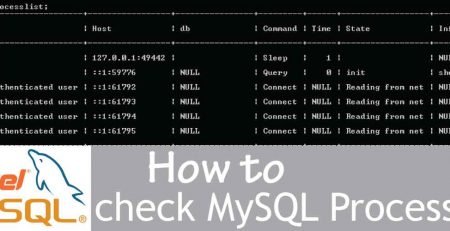Top Challenges Faced by cPanel Users & How to Overcome Them
In the world of web hosting, cPanel has earned its reputation as one of the most widely used control panels for managing websites, databases, and various server functions. While cPanel offers a range of features that make managing websites and hosting services easier for beginners and professionals alike, it’s not without its challenges. From interface navigation issues to technical glitches, cPanel users often face several obstacles that can disrupt workflow and impact website performance.
In this blog, we will explore the top challenges cPanel users face and discuss effective solutions to overcome them.
The Relationship Between cPanel and Server Management
cPanel is a widely used web hosting control panel that simplifies server management by providing an intuitive graphical interface. It allows users to manage domains, databases, emails, and security settings without requiring extensive technical knowledge.
How cPanel Helps in Server Management?
- Website & Database Management: Users can easily create, modify, and manage MySQL databases and website files.
- Security & Backup: cPanel includes tools like firewall settings, SSL certificate management, and automated backups to enhance security.
- Resource Monitoring: It provides insights into CPU, RAM, and bandwidth usage, helping administrators optimize server performance.
- DNS & Email Configuration: cPanel allows quick DNS setup, email account creation, and spam filtering, streamlining communication.
cPanel’s Limitations in Server Management
While cPanel simplifies many tasks, advanced server configurations, load balancing, and deep security settings require additional tools or manual interventions.
cPanel plays a crucial role in server management by automating key administrative tasks. However, a combination of cPanel and professional server management practices is recommended for optimal server performance, security, and scalability.
1. Challenge 1: Difficulty in Navigating the cPanel Interface
One of the first hurdles new cPanel users face is understanding how to navigate the control panel’s vast array of features. The interface, while comprehensive, can be overwhelming for beginners.
Solution: Familiarization and Customization
To overcome this challenge, it’s essential to take the time to familiarize yourself with the different sections of cPanel. The main sections include:
- Files: File management tools, such as the File Manager and FTP configuration.
- Databases: Tools to manage MySQL, PostgreSQL, and other databases.
- Email: Email setup, forwarding, and spam filters.
- Domains: Add-on domains, subdomains, and domain management.
You can also customize the cPanel interface by reorganizing icons to make commonly used features easily accessible. Additionally, using the search bar in cPanel can help you find specific features quickly.
2. Challenge 2: Inadequate Backup Management
Managing website backups is a critical aspect of hosting, and cPanel does offer backup features, but many users are not fully aware of how to leverage them effectively. Failing to set up regular backups or relying solely on automated backups can lead to data loss in case of server failures.
Solution: Implement Backup Best Practices
To mitigate the risk of data loss, ensure you:
- Set up automatic backups in cPanel to be taken regularly.
- Download manual backups periodically and store them in a secure location.
- Verify that backups are complete and can be restored properly.
Using third-party backup tools like JetBackup can also improve your backup strategy by offering more customization and storage options.
3. Challenge 3: Security Issues with cPanel Hosting
Security is always a major concern for any cPanel user. The control panel, by default, comes with a range of security features, but sometimes additional configurations are required to ensure that your hosting environment is completely secure. The presence of vulnerabilities, malware, and unauthorized access attempts can put your website and data at risk.
Solution: Strengthen cPanel Security
To enhance the security of your cPanel, consider the following steps:
- Enable two-factor authentication (2FA) for all accounts.
- Regularly update cPanel and other server software to patch any known security vulnerabilities.
- Use strong, unique passwords for all cPanel accounts and any associated services like email or FTP.
- Implement a Web Application Firewall (WAF) to protect your website from threats.
- Run regular security scans to check for malware and suspicious activity.
4. Challenge 4: Resource Overuse and Server Downtime
Many cPanel users encounter issues related to excessive server resource usage, such as CPU and RAM overloads. These issues are particularly common for websites with high traffic or those running resource-intensive applications. When server resources are maxed out, it can result in server downtime and slow website performance.
Solution: Optimize Server Resource Usage
To avoid resource overuse and improve server performance:
- Monitor server resources through cPanel’s Resource Usage section.
- Limit the use of high-resource applications or upgrade your hosting plan if necessary.
- Enable caching solutions (such as Varnish or LiteSpeed) to reduce server load.
- Optimize images and reduce the size of website assets.
- Implement content delivery networks (CDNs) to offload traffic and reduce the burden on your server.
5. Challenge 5: Email Delivery Problems
Email issues are common with cPanel-based hosting, and they can be frustrating for users trying to ensure their emails are properly delivered. Common email-related problems include emails being marked as spam, delays in delivery, and issues with setting up email forwarding.
Solution: Resolve Email Delivery Problems
To ensure smooth email functionality:
- Use proper email authentication mechanisms like SPF, DKIM, and DMARC.
- Ensure that your email server is not listed on blacklists by regularly checking with services like MXToolbox.
- Set up email filtering and forwarding rules correctly.
- Use email hosting services like Google Workspace or Zoho Mail for better reliability and security.
6. Challenge 6: Managing Multiple Domains and Websites
Managing multiple websites or domains from a single cPanel account can be a cumbersome process. Users may encounter difficulties in properly organizing domains, setting up email accounts, or managing resource allocation for each domain.
Solution: Streamline Domain and Website Management
To efficiently manage multiple domains and websites:
- Use cPanel’s Addon Domains feature to host several websites from a single account.
- Create individual email accounts for each domain to keep communication organized.
- Regularly monitor disk usage for each domain and optimize accordingly.
7. Challenge 7: Incompatibility with Third-Party Plugins
Some cPanel users may experience issues when integrating third-party plugins or software with their cPanel installation. Compatibility issues can arise due to outdated plugins, conflicting configurations, or improper installation.
Solution: Resolve Third-Party Plugin Compatibility Issues
To overcome this challenge:
- Always check for plugin updates before installation to ensure compatibility.
- Make use of cPanel’s Software Installation Tools for installing popular applications to avoid compatibility issues.
- Test plugins in a staging environment before deploying them to your live site.
- Reach out to plugin developers or cPanel support if issues persist.
8. Challenge 8: Slow Performance of cPanel
A sluggish cPanel interface can significantly affect user productivity, especially when performing tasks like managing files, email accounts, and database settings. This performance issue can be attributed to server-side problems or a poorly optimized hosting environment.
Solution: Speed Up cPanel Performance
To boost cPanel’s performance:
- Use SSD-based hosting for faster data access speeds.
- Optimize your server configuration and remove unnecessary services.
- Clear your browser cache regularly, as outdated cache can also affect loading times.
- Utilize LiteSpeed or NGINX web servers for faster performance.
9. Challenge 9: Frequent Updates and System Changes
Frequent updates and system changes in cPanel can often confuse users. While updates are important for security and performance improvements, they may also introduce new features, deprecate old ones, or change the user interface in unexpected ways.
Solution: Stay Informed and Adapt to Changes
To handle updates effectively:
- Regularly check the cPanel release notes to stay informed about upcoming updates and changes.
- Schedule maintenance windows to apply updates and minimize disruptions.
- Train your team or employees on how to navigate any new features or interface changes.
cPanel remains one of the most robust and user-friendly control panels for web hosting, but it’s not without its challenges. By understanding and proactively addressing these common issues, you can ensure that your cPanel experience is smooth and hassle-free. Regularly educating yourself on best practices, staying updated on new features, and leveraging available tools and resources will go a long way in overcoming the obstacles that cPanel users often face.
If you’re facing any of the challenges mentioned above, don’t hesitate to get in touch with a professional hosting provider or reach out to cPanel support for guidance. Optimizing your cPanel environment can greatly enhance your productivity and improve the overall performance of your website.